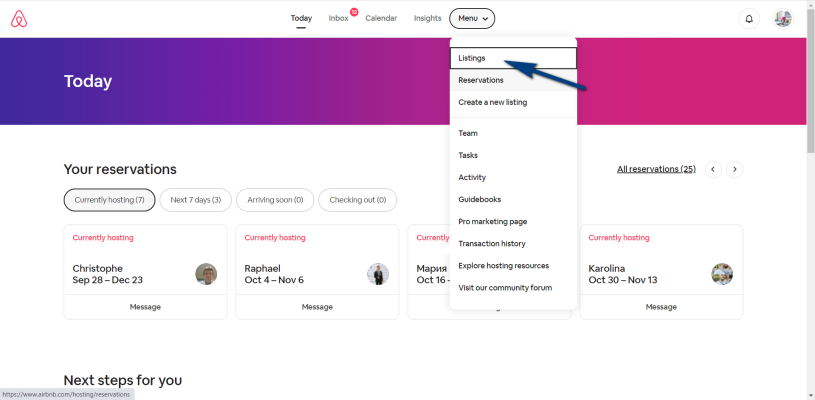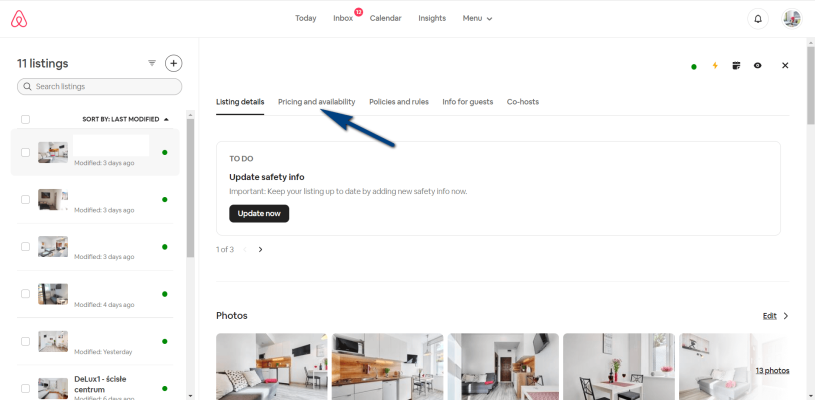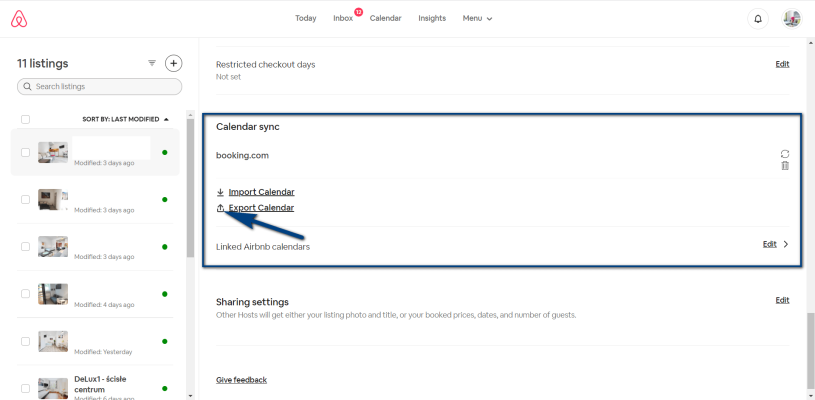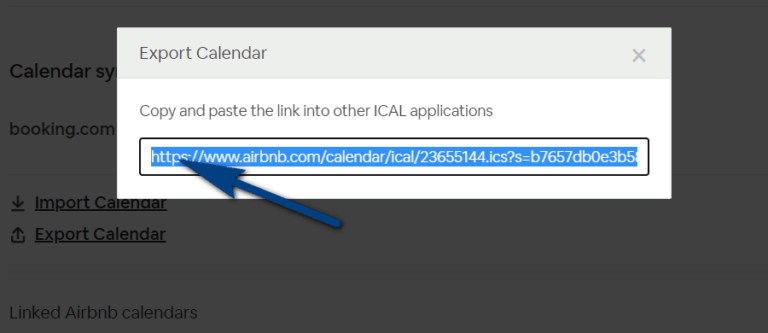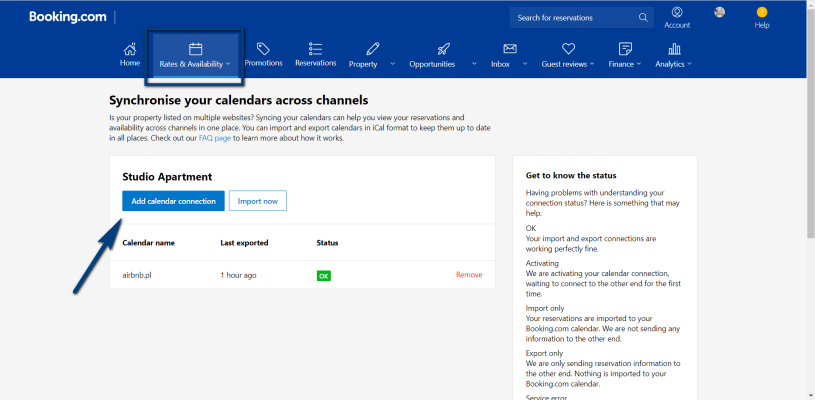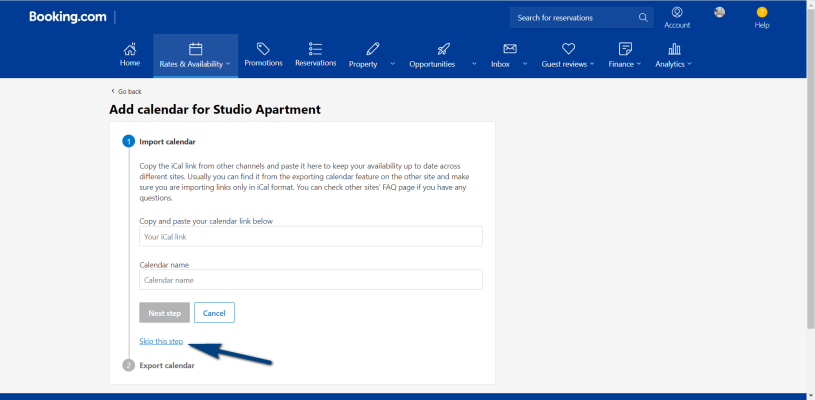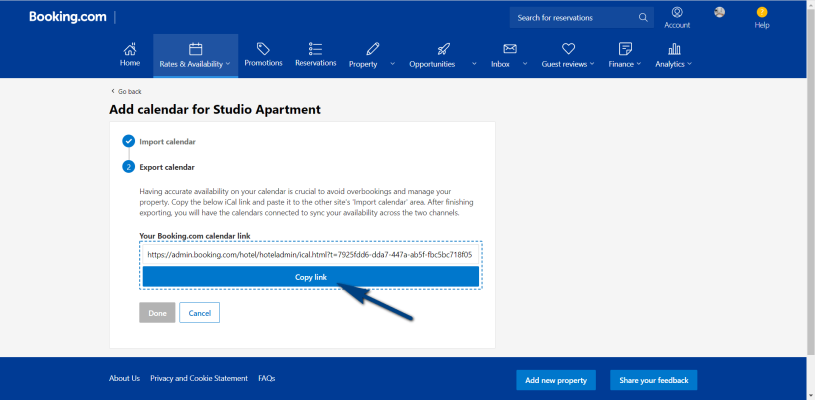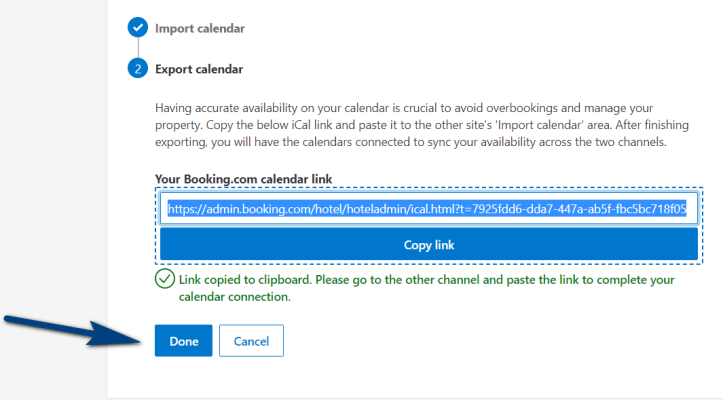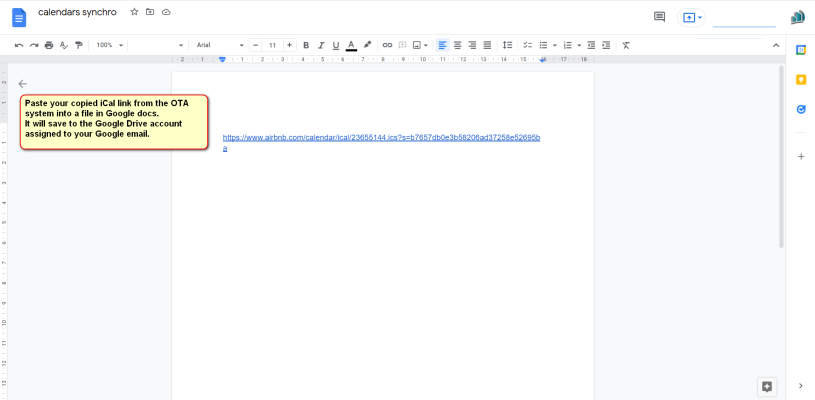How do I export iCAL?
Instructions on how you can import iCAL into Keep4U here
AIRBNB
1. On the website of the Airbnb.com system, in the host’s profile, open the “Menu” and select the “Properties” option.
- Select the property for which you want to generate the iCAL booking calendar. You go to the option: “Prices and availability”.
3. Find and select the options: “Export Calendar”
4. Select the generated link with the right mouse button and copy it to the computer’s cache.
5. On your computer, use the option to save this link in a document that will be placed in the cloud, eg Google drive or iCloud. To do this, you need to create a text file in the cloud and paste the previously copied link into it.
Instructions on how you can import iCAL into Keep4U here
Booking.com
- On your extranet booking.com web site, open the “Menu” and find the option to synchronize calendars. Press the button: Add calendar connection
2. Skip the calendar import step. A window will appear in which we enter the name, and the calendar we are exporting will have it.
3. Copy the link using the button: “Copy link”.
4. We approve the creation of a dedicated booking calendar link.
5. On your computer, use the option to save this link in a document that will be placed in the cloud, eg Google drive or iCloud. To do this, you need to create a text file in the cloud and paste the previously copied link into it.
Instructions on how you can import iCAL into Keep4U here